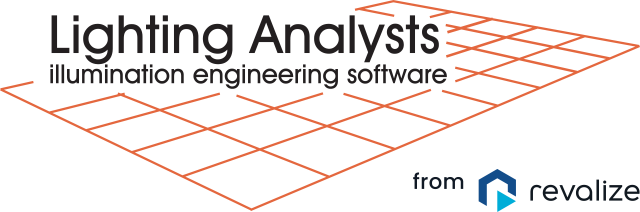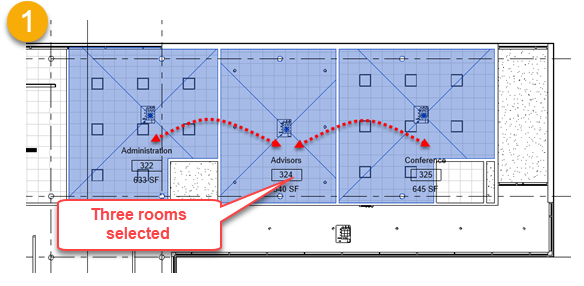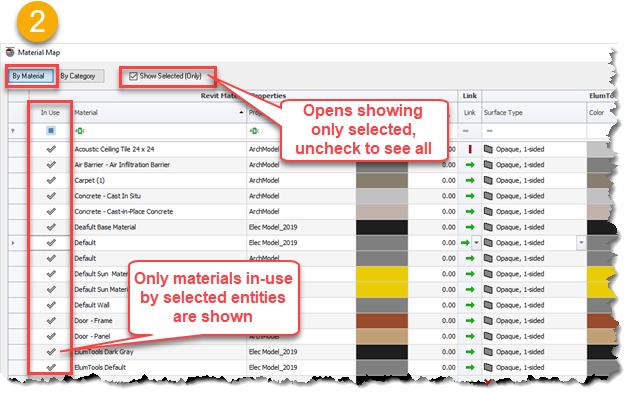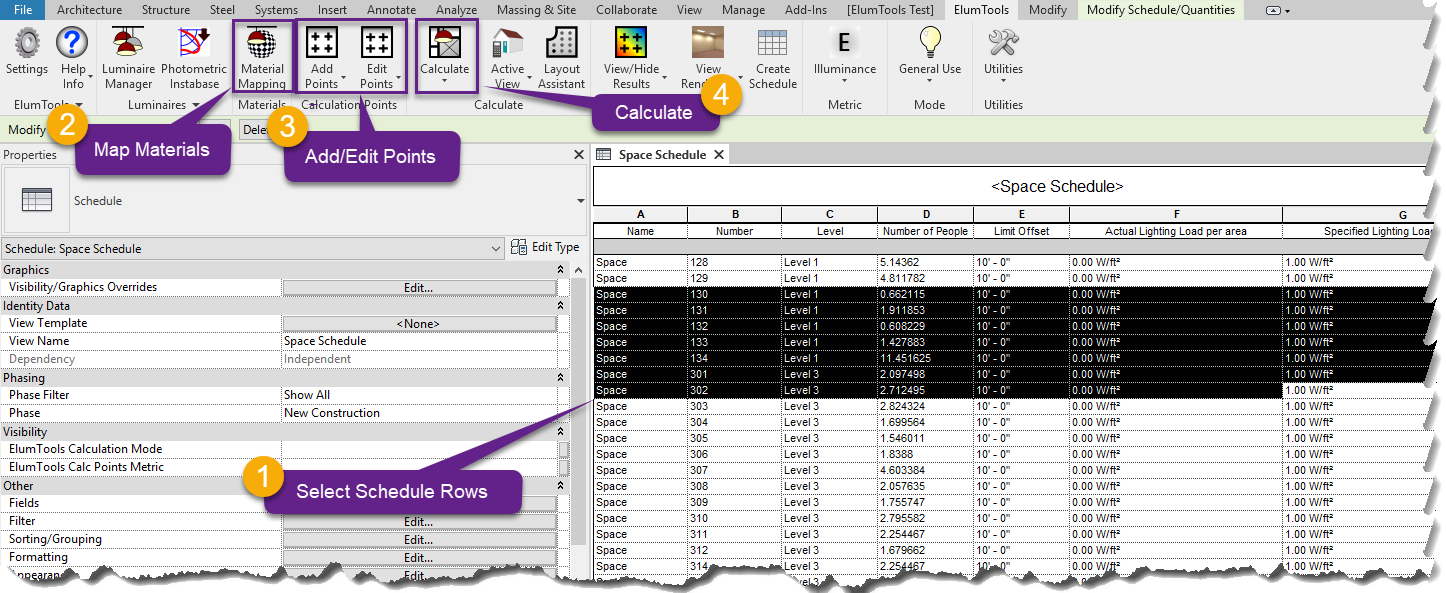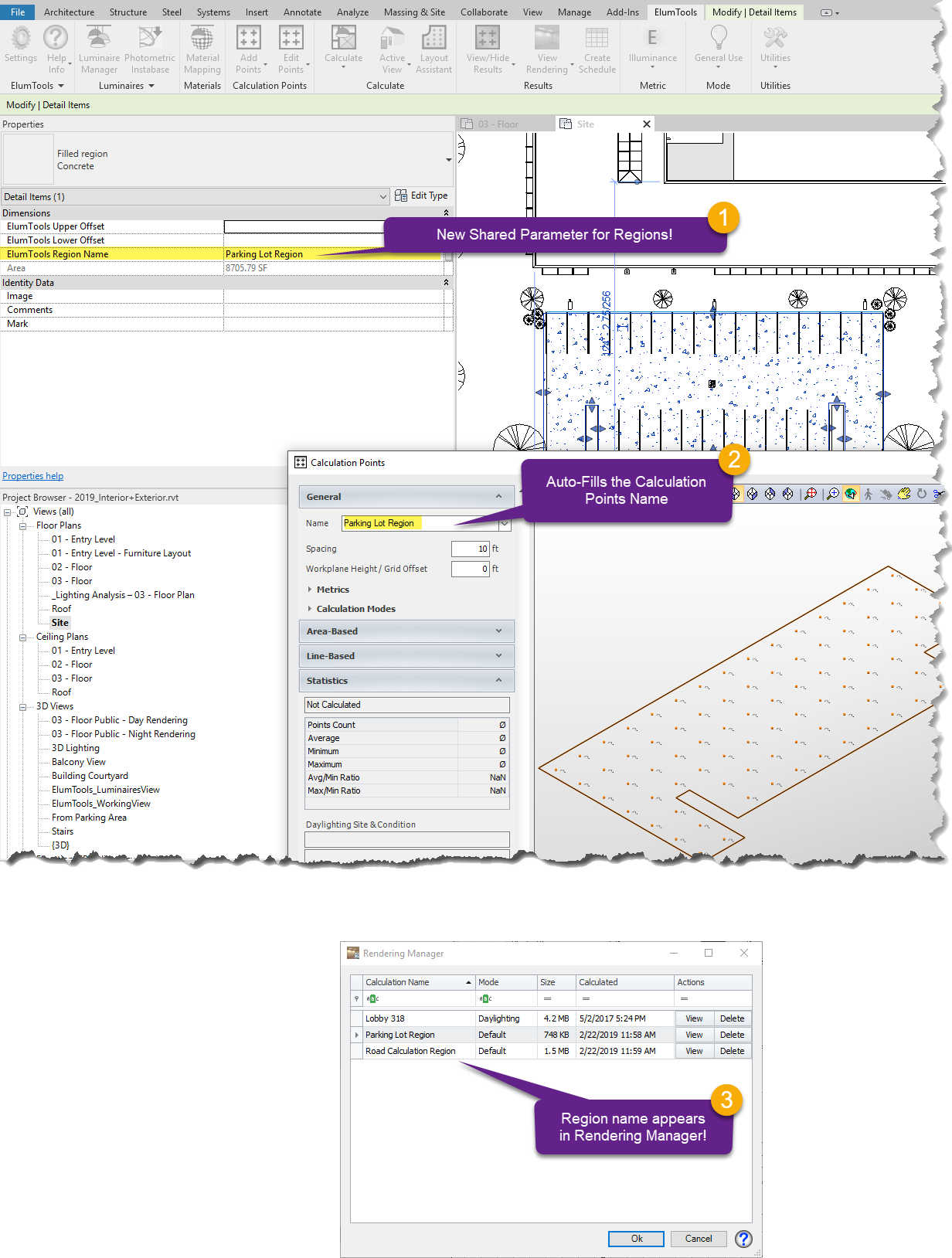Material Mapping
The latest release allows the Material Map list to be filtered, based on which elements are selected in the Revit project. This allows for quick identification of element Materials, without the need to dig through Revit’s many Parameters.
Perhaps most powerfully, you can determine all the Materials present in a given Room, Space, Area, or Region, before invoking a Lighting Calculation. This is typically the fastest way to determine which Materials will be in-play, especially when working with a Linked Model.
Work from Schedules
Keeping in sync with recent Revit releases, the latest generation of ElumTools allows many of the commands to be used in Schedule Views (not available in Revit 2017). You can now Add/Edit Calculation Points, and invoke calculations from Schedule Views, reducing the need to navigate multiple Plans. The Material Mapping trick, described above, works in Schedules too!
Naming Filled Regions
You can now assign custom names to Filled Regions using a new Shared Parameter. This name gets used as the default Calculation Points name, should you Add Points to the Region. The assigned name also appears in the “Rendering Manager” to allow unique identification of Region-Based calculations (at a glance!).