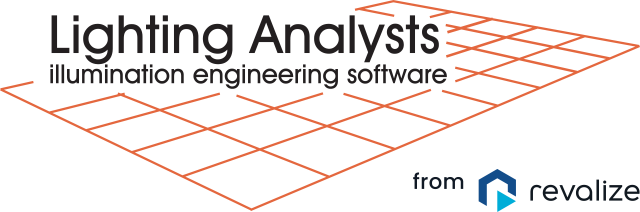The latest versions of ElumTools include the ability to perform calculations which consider only the direct illumination component. By ignoring […]
About Matt Kincaid
How many illumination engineers does it take to screw in a light bulb? Zero, that's the electrical contractors job. Besides, they probably spec'd LEDs anyway...
New Calculation Point Commands The latest release of ElumTools includes powerful new commands for projecting calculation points onto arbitrary surfaces. […]
Why Coves? Architectural features like Coves and Coffered ceilings afford the Lighting Designer an opportunity to light the Space and […]
What’s new in 2019.6 (2018.11 and 2017.14 too)
Material Mapping The latest release allows the Material Map list to be filtered, based on which elements are selected in […]
“Out of the box”, Autodesk Revit® has the ability to perform “Average Estimated Illumination Calculations” on a Space by Space […]
When doing design work, it is often handy to develop several design alternatives and have the ability to easily present […]
If you’ve ever tried to do daylight calculations, using any piece of software, you’ve likely run into questions and perhaps […]
Lighting Power Density using ElumTools
Since day one of ElumTools, Revit has coexisted and offered several powerful tools for electrical analysis, including Lighting Power Density […]
Luminaire Family Validation Made Easy
When a calculation is invoked, ElumTools automatically checks all Lighting Fixture families in the environment to determine whether the family […]
The latest generation of ElumTools is packed with new features, mostly geared to exterior lighting analysis, with some interior applications […]
Often when using ElumTools, you won’t be interested in a rendering and will only need the point-by-point illuminance values, and […]
The Layout Assistant is an easy avenue to quickly estimate average illuminance levels and make adjustments to luminaire quantities as […]
The latest ElumTools update includes dramatic new capabilities to use 3D views to sort the portions of the model you […]
Calculation Points on Stairs
***Update – January 9th, 2020 *** The methods described in this article have been superseded by the new Add Calculation […]
Masking Calculation Points
—- Updated: July 29th, 2020 —- The latest version of ElumTools includes the ability to mask calculation points by category […]
Every time a calculation grid is added to the project, ElumTools places an instance of the ElumTools Calculation Points Family […]
Revit has an interesting feature that allows you to load duplicate linked models with the same name. This can be […]
Categories
- AGi32 (17)
- Luminaires (7)
- Modelling tips (4)
- System details (1)
- Visualization (7)
- ElumTools (22)
- How To's (13)
- Latest Features (7)
- Real User Posts (2)
- Things about Lighting (3)
- Tips and Tricks (10)
- Instabase (1)
- Lighting software validation (1)
Archives
- July 2021
- March 2021
- January 2021
- December 2020
- September 2020
- June 2020
- April 2020
- March 2020
- February 2020
- January 2020
- October 2019
- July 2019
- May 2019
- February 2019
- December 2018
- August 2018
- July 2018
- June 2018
- May 2018
- March 2018
- October 2017
- September 2017
- May 2017
- February 2017
- December 2016
- September 2016
- July 2016
- June 2016
- July 2014
- February 2014
- January 2014