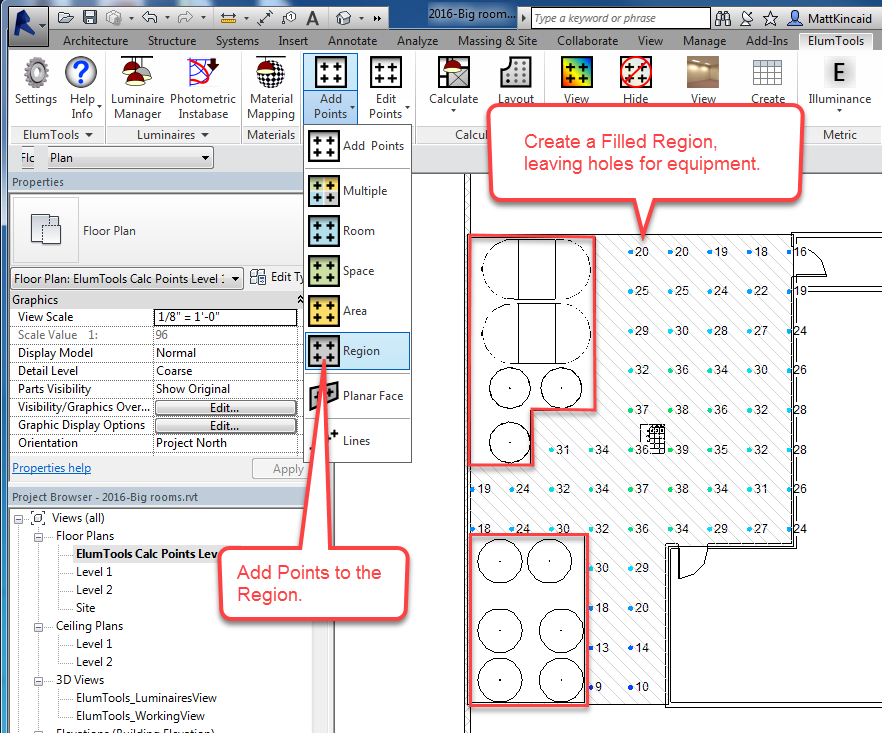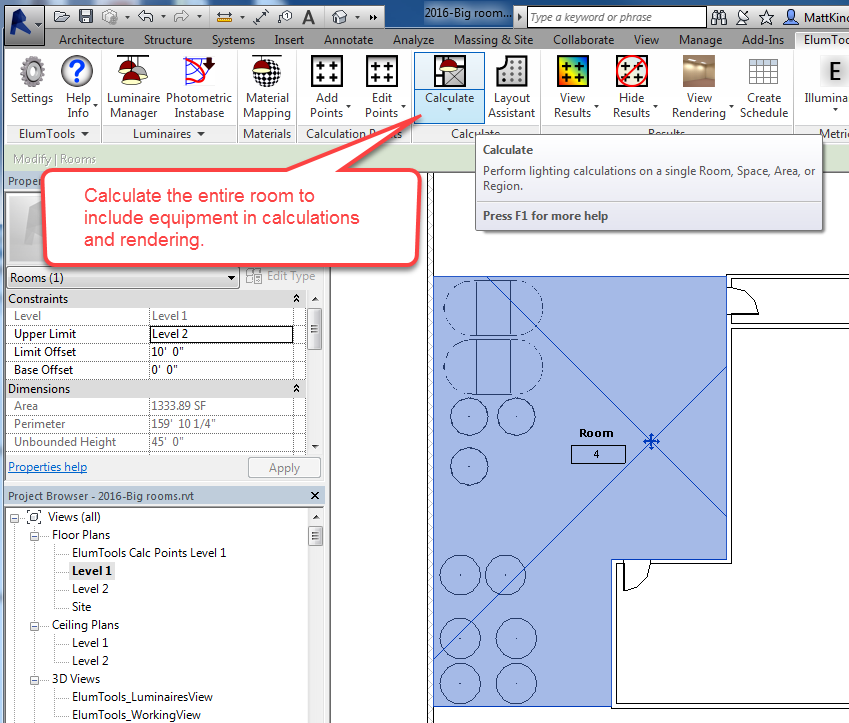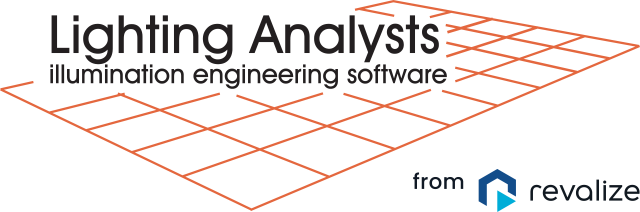—- Updated: July 29th, 2020 —-
The latest version of ElumTools includes the ability to mask calculation points by category and by selecting individual model elements that may otherwise occlude light. Masking using Filled Regions is still possible, as described below, but is often more labor intensive.
—- Original Article —-
ElumTools now allows calculation points to be associated with both Filled Regions and Areas. That’s right. It is no longer a requirement that the calculation points be associated with the Room or Space being calculated. Instead, the calculation points grid can have any shape. This provides an easy mechanism to exclude calculation points from portions of the grid that do not require analysis.
This flexibility can be useful in situations where large equipment or furniture is present. An easy work flow for this situation is to,
- Create a Filled Region or Masking Region, leaving a hole for the equipment.
- Add Calculation Points to the Region using the ElumTools command.
- Calculate the Room as usual. ElumTools will place points only within the boundary of the Region, while still calculating every element in the Room. This ensures that all equipment will be properly considered for the Calculation, but calculation statistics will not be skewed due to objects occluding light reaching the calculation work plane.