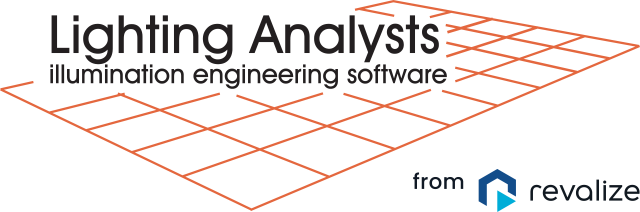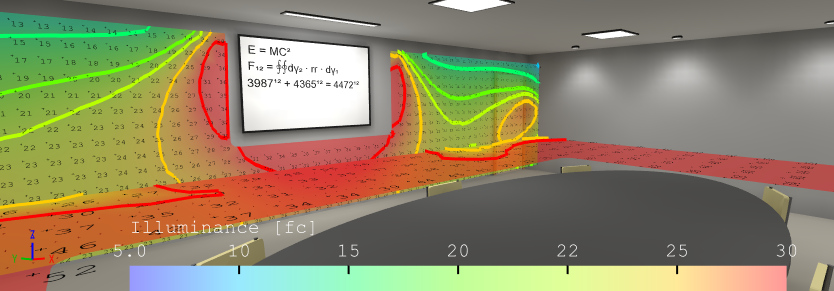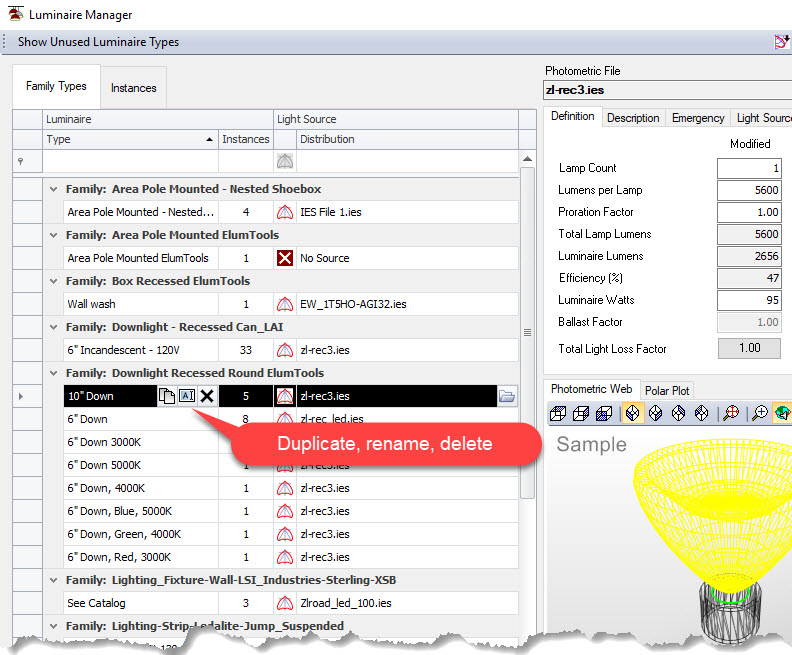The latest generation of ElumTools is packed with new features, mostly geared to exterior lighting analysis, with some interior applications as well. The most powerful new feature is the ability to visualize lighting results using isolines and spatial maps. The video below gives an overview of the feature, along with some tips and tricks.
This release also includes a set of pole mounted luminaire families for use in exterior projects. Each family can be easily configured to model most common arrangements and the photometry can easily be swapped. These families solve many of the difficult problems related to nesting the light source as well as building families with multiple sources.
Luminaire Manager also got a face lift, designed to make families with nested light sources easier to work with. Now you can duplicate, rename, and delete Family Types right in the dialog, reducing the need to go back and forth between Revit and Luminaire Manager. This can be a big time saver.
Revit 2017 and 2018 users will also be happy to learn that the latest update removes the nuisance “Unsigned Addin Warning” which required users to trust ElumTools at the beginning of each Revit session. This was accomplished by adding a digital signature to the ElumTools installer and program files, which has the added benefit of improving security and reducing vulnerabilities.
A complete list of changes can be found in the latest Release Notes.