AGi32
The heart of AGi32 is its unmatched calculation versatility with two powerful methods for precise photometric results. For exterior applications like parking lots or roadways, the lightning-fast direct-component engine produces point-by-point illuminance with full shadowing effects in seconds. For projects where reflected light matters, AGi32’s exclusive full radiosity engine (the only one in commercial lighting design software) computes complete light-surface interactions with sub-1% error margins. It’s able to calculate luminance levels, glare ratings, and daylight factors while automatically generating interactive light-accurate renderings. Switch between methods with a single click at any design stage, ensuring your virtual models accurately reflect real-world performance, meet strict compliance standards and reduce costly field adjustments.
AGi32 offers the flexibility to bring your lighting concepts to life through integrated 3D modeling tools that construct architectural spaces with ease- from simple rooms to complex geometries featuring vaults, domes and vertical extrusions. Designers can seamlessly integrate existing designs by importing 2D and 3D CAD drawings from AutoCAD (via DWG, DXF) or SketchUp (through our free LAI Data Exchange plugin) during import for accurate light interaction modeling. AGi32’s photometrically accurate rendering engine is fast enough for iterative visualization, allowing you to generate realistic color images and quickly test different lighting scenarios before fixtures are specified or installed to ensure your lighting design can be fully visualized and optimized in realistic architectural contexts

Learn AGi32 and ElumTools software in our live online trainings with industry specialists! LAI’s training is personal and interactive with smaller class sizes. The online sessions utilize Zoom with a live instructor; offered at a variety of days/times over 2 – 4 sessions.

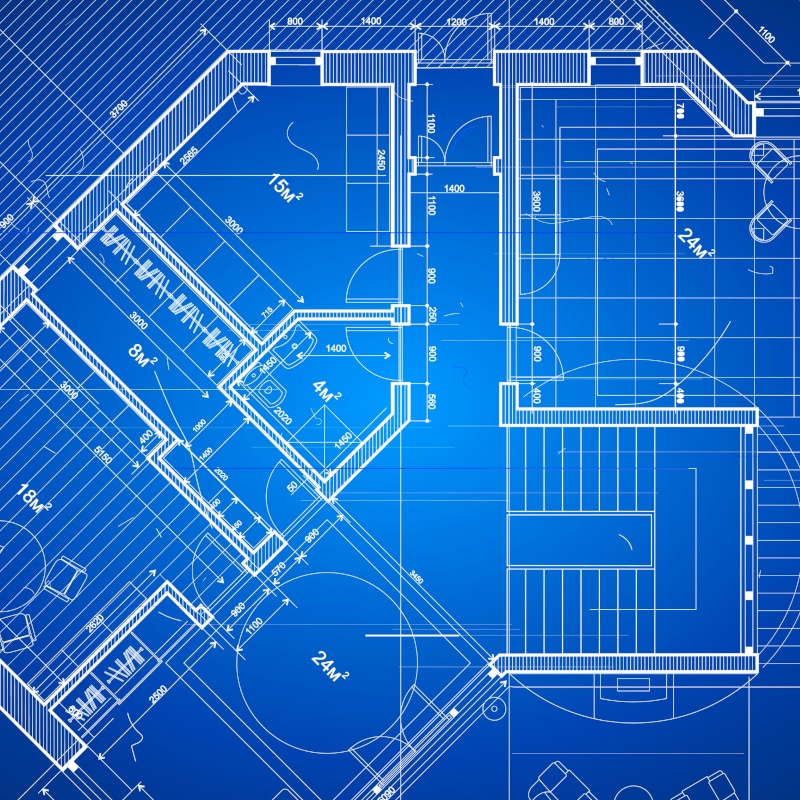
AGi32 is the industry’s most trusted lighting design and calculation software, delivering unparalleled accuracy with its full radiosity engine and verified precision within ±2% illuminance and ±3% luminance. It enables lighting professionals to model, calculate, and visualize complex environments that help them optimize designs, meet code compliance, and present lighting performance with clarity and confidence.