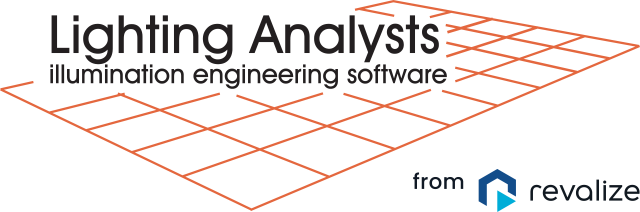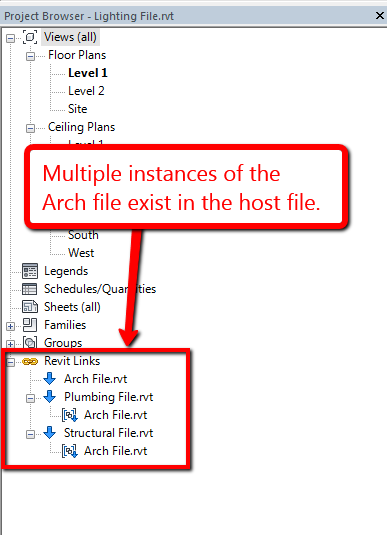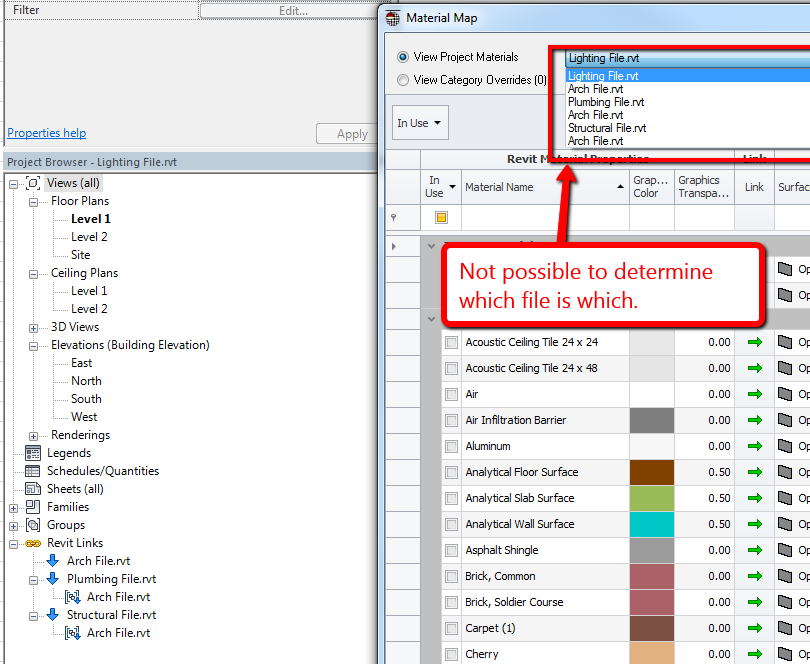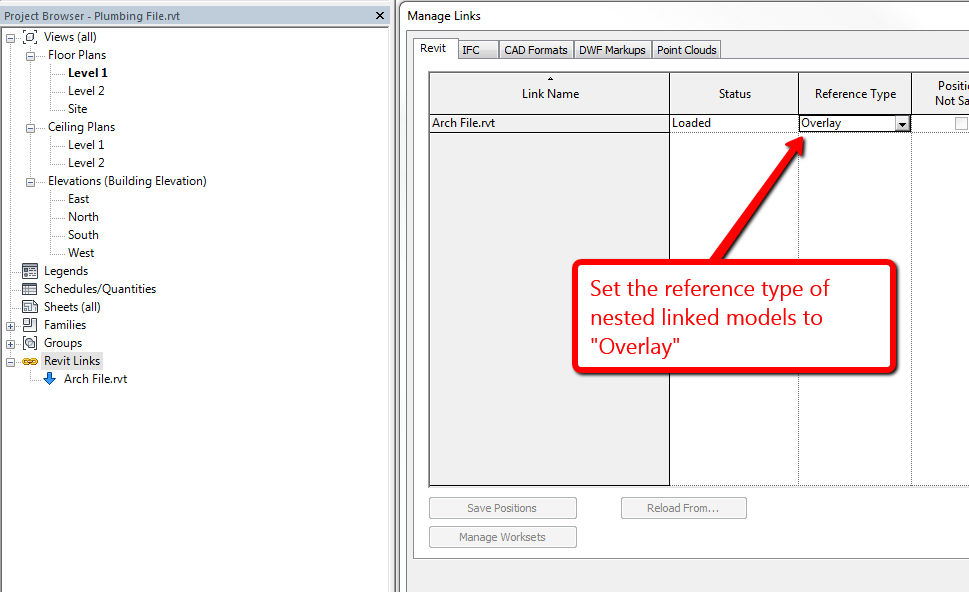Revit has an interesting feature that allows you to load duplicate linked models with the same name. This can be useful in some situations but is often a consequence of a simple oversight. This can sometimes cause problems, and is best understood through a visual example.
This can lead to problems in many parts of Revit and often isn’t a recommended workflow. One such problem you may encounter when using ElumTools is the inability to correctly specify Material Mapping settings. See below.
One solution to this problem is to define all nested linked models as “Overlays” rather than attachments. When nested models are defined as overlays, Revit only locates one instance of each linked model in the host file, which is typically desirable behavior.