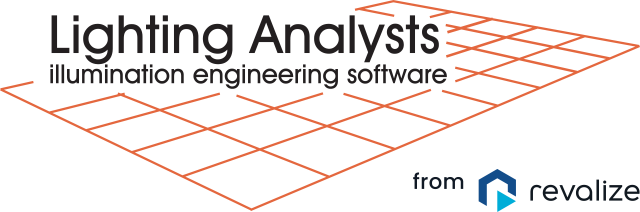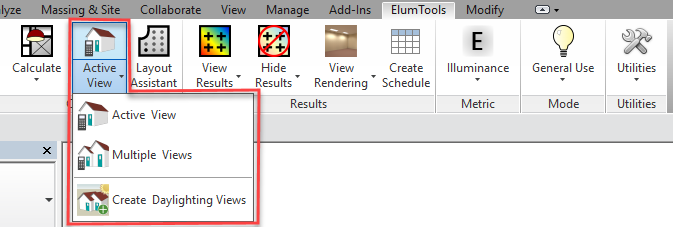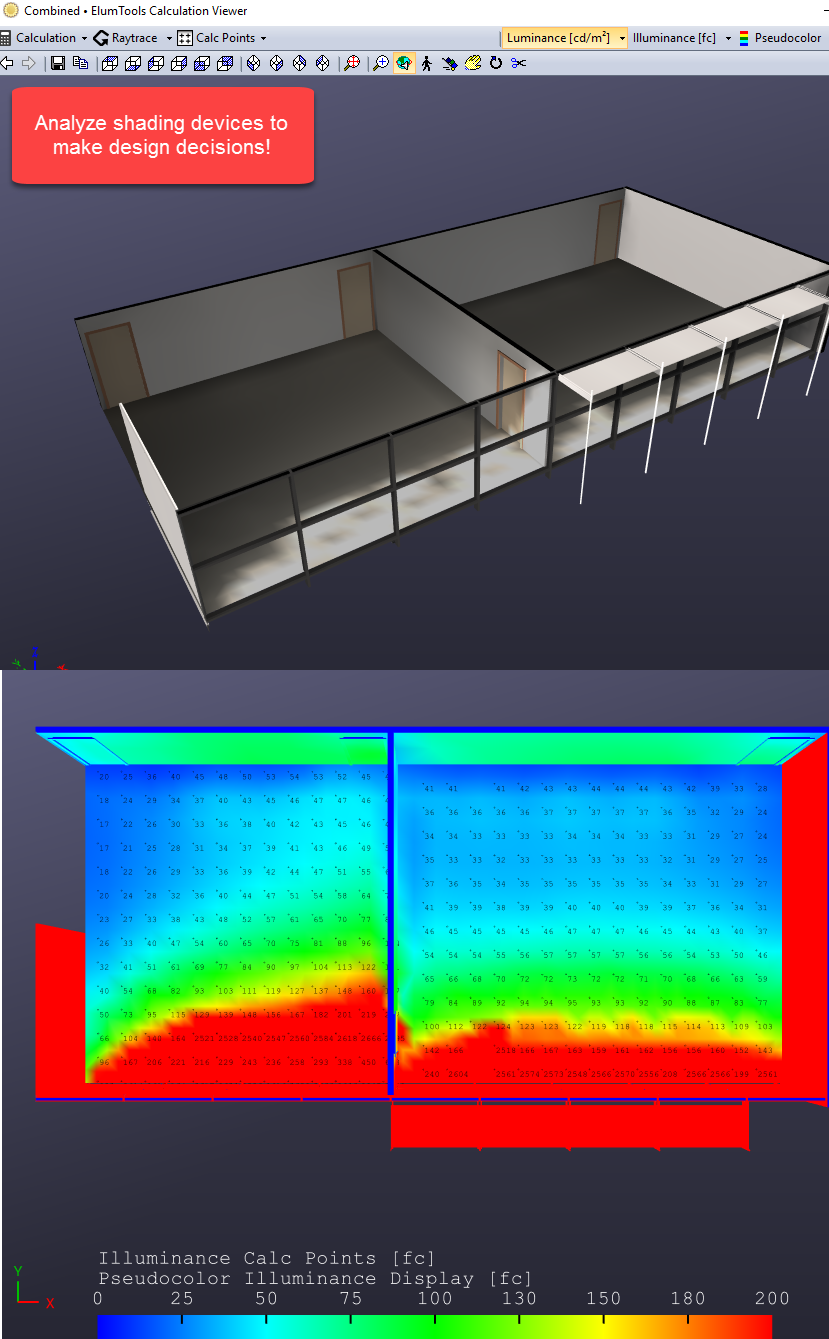The latest ElumTools update includes dramatic new capabilities to use 3D views to sort the portions of the model you wish to compute. You can now compute the Active view, or compute any number of separate 3D views using the Calculate Multiple Views command. These commands allow easy and intuitive control over which elements are calculated. This is particularly handy for phased projects and projects employing multiple Design Options.
The Calculate Views functionality paves the way for another new command, Create Daylighting Views which will allow you to stratify your model into interior and exterior geometry thereby solving the old problem of exterior geometry in daylight calculations. Now exterior shading devices and adjacent structures can be considered with ease for Daylight Analysis.
In addition to the new calculation functionality, the latest ElumTools update contains many other Enhancements and Bug Fixes, improving both usability and performance of existing ElumTools features.